Why do I hear an echo when I'm sharing a video in Katmai?
If you're in a meeting in Katmai and are using the screen-sharing feature to play a video with sound on, you may run into an issue where you hear an echo. This is because the video's audio is playing in both Katmai and the video player.
Here's how to play your video with audio, minus the echo: In your Chrome* browser, head to the browser menu in the top left, click Tab > Mute Site, or simply right click/control-click the tab itself and select Mute Site.
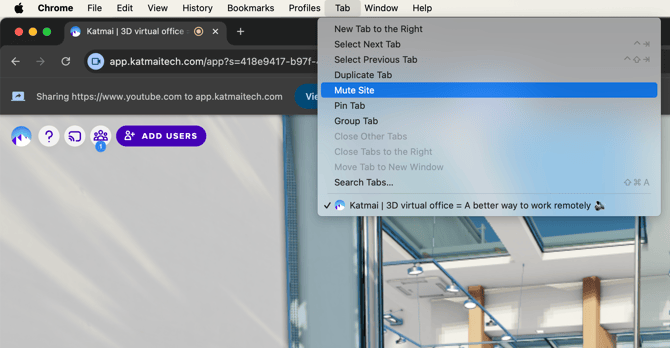
Go back to your video and hit Play and you should no longer hear an echo.
Remember, when you're done sharing that video, go back into Chrome's browser settings, click Tab, then uncheck Mute Site so that you can hear your buddies in Katmai again.
*Please note that Chrome is the recommended browser of choice when using Katmai.